Are you doing everything you can to retain your good employees?Are you doing everything you can to retain your good employees?
In this IdeaXchange post, Chief Architect of Brick Meets Click Bill Bishop talks about retaining employees.
Minimizing labor costs while holding on to good employees who will give good service to your customers is a challenge. Most retailers excel at cost control, but retaining a productive and friendly workforce can be tougher.
Studies on employee retention show that pay isn’t the reason most people quit. They quit because they:
• Don’t get the tools and training they need to do the job.
• Don’t get opportunities for advancement.
• Something else about the job is hard for them to handle.
In the “something else” category, juggling unpredictable work schedules has become an increasingly common challenge for store-level employees. More and more companies are formally adopting software-driven labor scheduling systems. The systems do a great job of minimizing labor costs, but they can make it nearly impossible for employees to manage their personal lives as a recent New York Times story about a single mom working at Starbucks clearly illustrates. The net result is employees who are exhausted from trying to manage their personal needs on an erratic schedule — how long can that last?
So, what can companies do to retain good employees? The answer: Find ways to accommodate their unique scheduling needs. This will increase retention leading to better productivity, and ultimately lower costs and improved customer service.
Putting in the effort to accommodate employees will pay big dividends. Several years ago I worked on employee retention with a grocery retailer, and we found that the stores with the best employee retention were setting schedules to accommodate the needs of their employees (in this case, public transportation requirements). The positive results were clearly reflected in the performance of the stores.
Don’t assume your scheduling system works from your employee’s point of view. Investigate if your schedule — setting practices meet the legitimate needs of your employees. Then make adjustments. What’s your experience with automated scheduling systems?
About the Author
You May Also Like


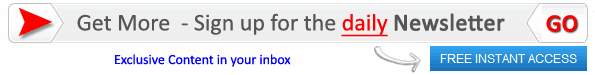




.webp?width=300&auto=webp&quality=80&disable=upscale)
